If you are the Admin of your Letterloop, you can manage your members to your Letterloop by doing the following:
1. Sign in to your Letterloop dashboard.
2. Click the “View Details” button for your Letterloop.
3. Select the tab “Members”.
4. Tap on ... button
5. Tap on "Make admin" to make the person an Admin and confirm to make the Member an admin
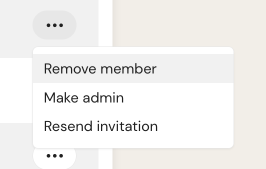
If you are not an Admin, you cannot promote yourself to an Admin. You will need to ask your Letterloop Admin to make you an Admin. Letterloop will not be able to make you an admin either without expressed consent from your Admin.