You can now reply to your Letterloop issues! 🙌
Here's everything you need to know.
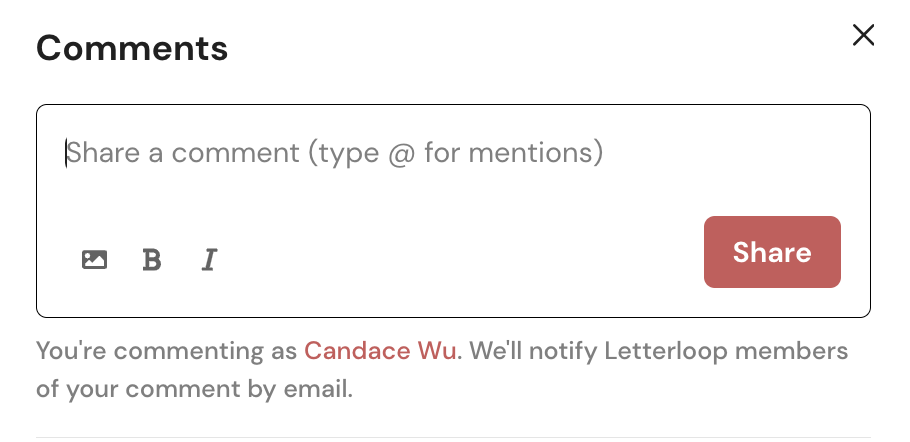
Commenting is a way to easily reply to your group after an issue is delivered!
1. Simply tap on the green Reply button at the bottom of your issue or log in to comment
2. By default, every time you or someone in your group shares a comment, the entire group is notified via email about the comment.
TIP: You can mention someone (@Candace) or directly respond to someone's Letterloop response. If you're on desktop, right click on the response to Reply. 😉
If you want to update how you get notified about Comments, go to your Letterloop Settings tab to make changes.
When you comment, you are creating a Thread under each reply. You can also create a thread for the entire issue.
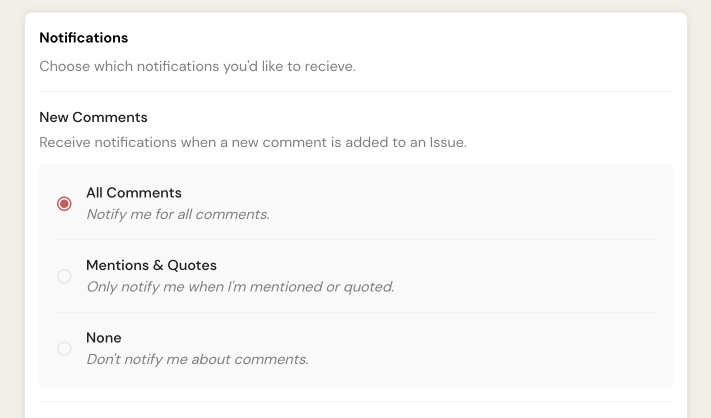
There are two ways you can reply to your Letterloop issue.
1. Your Letterloop in your inbox
Simply tap on Reply In Letterloop button to share a comment on this issue.
2. Your Letterloop issue by logging in
When you log in and view your Letterloop Issue, tap on the Comments bar at the bottom of your screen to reply! You can also tap on the icon next to everyone's individual response to directly reply to someone.
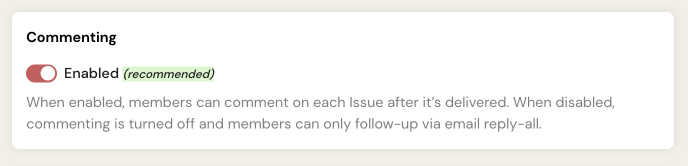
Every group is different! If you want to turn off commenting entirely, go to your Letterloop settings and turn this feature off for your entire group.
P.S. Only admins will be able to access this setting.
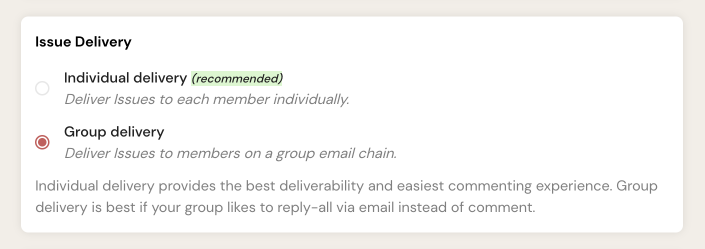
Individual Delivery is when we deliver issues directly to each member individually. This is our recommended setting. 😄
Individual delivery provides the best deliverability and easiest commenting experience.
Group delivery is when we deliver issues to members on a group email chain.
Group delivery is best if your group likes to reply-all via email instead of comment.