
As a group admin in Letterloop, you can stay informed about key events by managing your Admin Event Notifications.
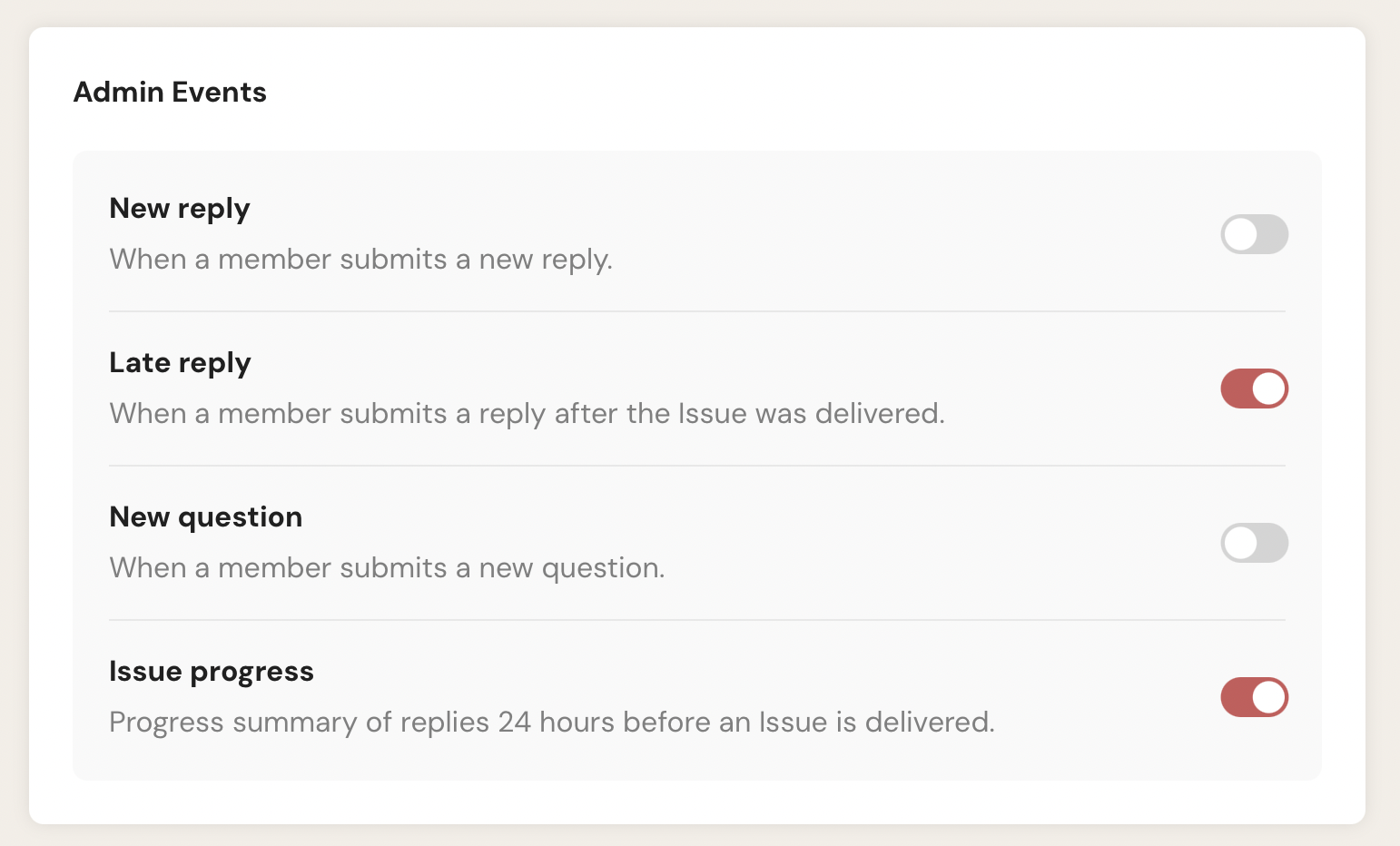
Here’s how you can customize your preferences:
Log into your Letterloop account.
Navigate to the Notifications section.
Scroll down to the Admin Events section to see your notification options.
New Reply
Receive notifications when a member submits a new reply to an issue.
Toggle this on if you want to stay updated on incoming responses in real-time.
Late Reply
Get notified when a member submits a reply after the issue has been delivered.
Perfect for tracking late responses that come in after the main deadline.
New Question
Be alerted whenever a member submits a new question for an issue.
This ensures you’re aware of contributions to the question bank.
Issue Progress
Receive a progress summary of replies 24 hours before an issue is delivered.
This is useful for checking participation levels before delivery time.
Use the toggles next to each option to enable or disable specific notifications.
Adjust settings based on the level of involvement you’d like in managing your group.
Turn on Issue Progress to get a summary and avoid manually checking reply statuses.
If you’re actively moderating, enable New Reply and New Question to stay on top of member activity.
For a hands-off approach, consider disabling all notifications and reviewing activity manually in your group dashboard.
If you have any questions or need assistance with notifications, feel free to contact our support team!