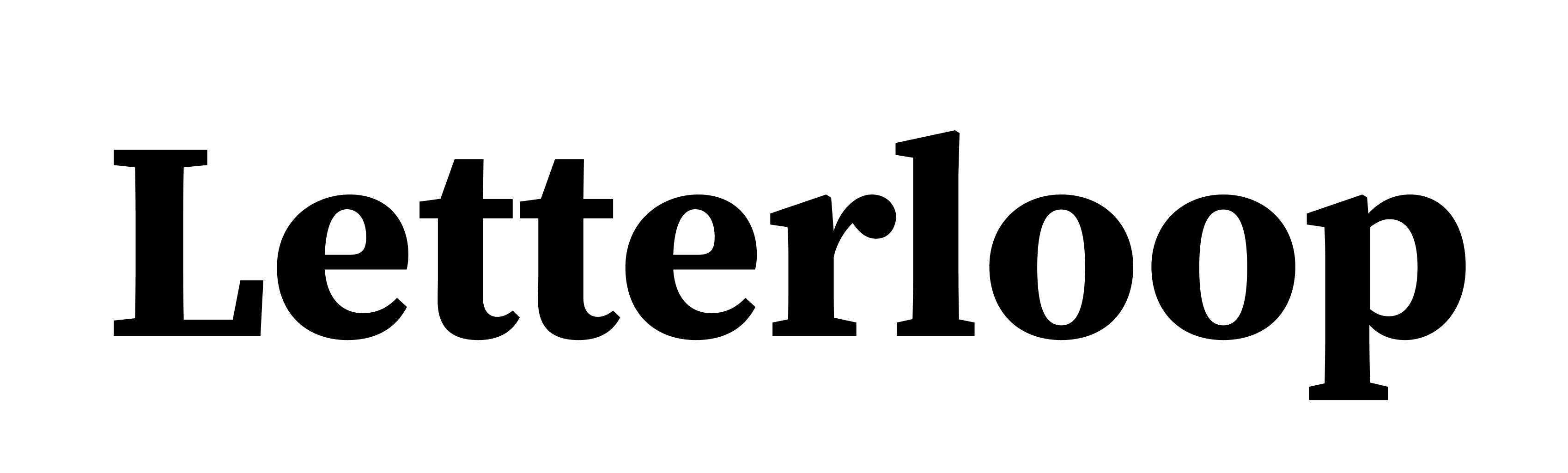Letterloop allows you to customize how and when you receive reminder notifications, so you can stay on top of important deadlines without unnecessary interruptions.
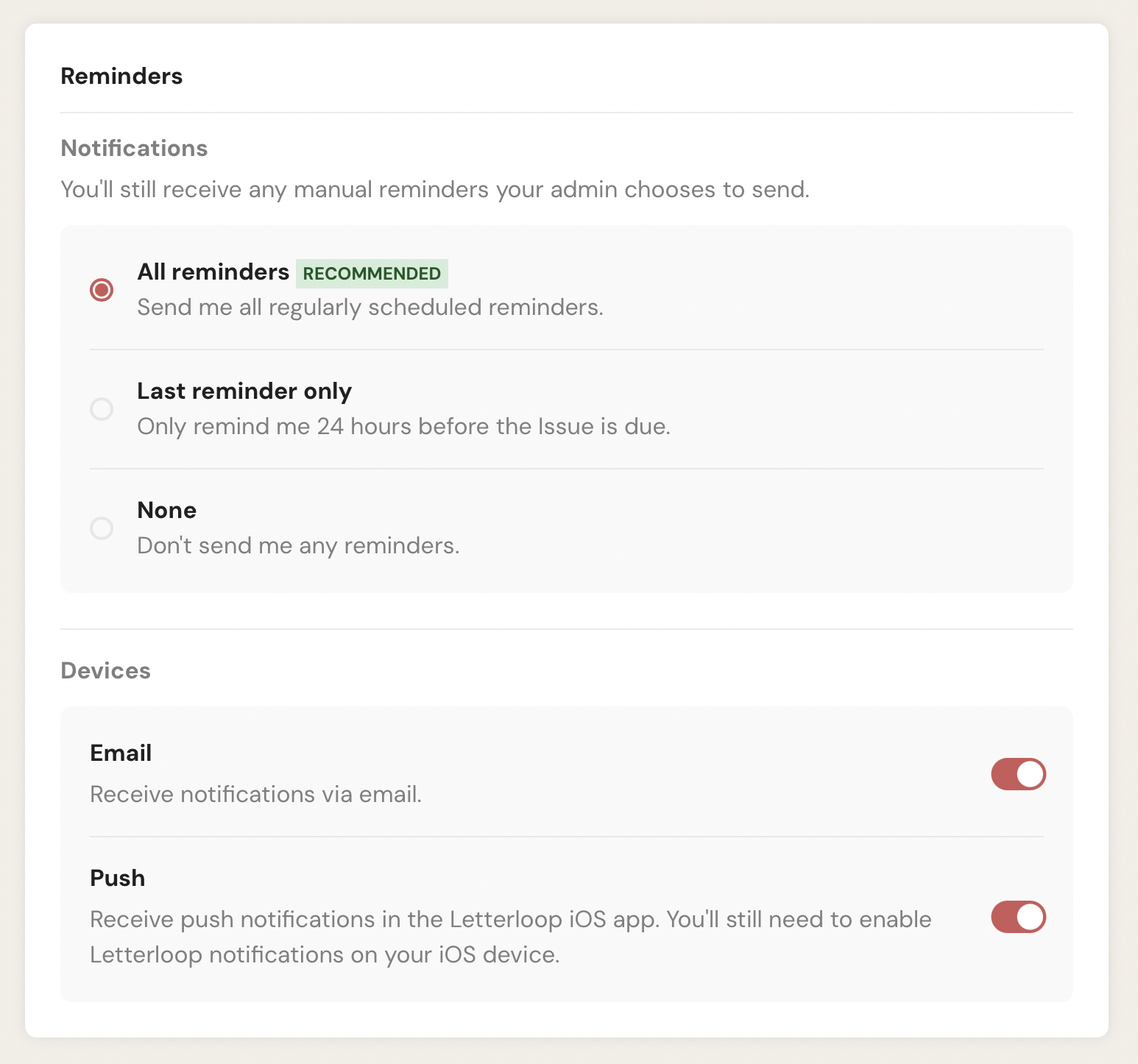
Here's how to manage your Reminder Notifications:
Accessing Reminder Notifications
Log into your Letterloop account.
Navigate to the Notifications section.
Scroll down to the Reminders section to manage your preferences.
Reminder Notification Options
All Reminders (Recommended)
Receive all regularly scheduled reminders for upcoming deadlines.
This is ideal if you prefer frequent nudges to stay on track.
Last Reminder Only
Get notified 24 hours before the issue is due.
Best for users who want just one timely reminder without multiple alerts.
None
Turn off all scheduled reminders.
Note: You will still receive any manual reminders sent by the admin.
Choosing How to Receive Reminders
Under the Devices section, you can select your preferred method for receiving notifications:
Email:
Toggle this option to receive reminders via email.
Push Notifications:
Toggle this option to receive reminders through the Letterloop iOS app.
Ensure that push notifications are enabled for the Letterloop app in your iOS device settings.
Tips for Managing Reminders
If you tend to miss deadlines, enable All Reminders for consistent updates.
For a minimalist approach, choose Last Reminder Only and rely on the final nudge before an issue is due.
Use both Email and Push Notifications if you want to stay doubly informed across devices.
If you have any issues or questions about reminders, contact our support team, and we’ll assist you further!