
Switching between your monthly and annual subscription plans gives you the flexibility to choose a billing cycle that best fits your needs—whether you prefer the convenience of monthly payments or the savings of an annual plan. Follow these simple steps to update your Letterloop subscription:
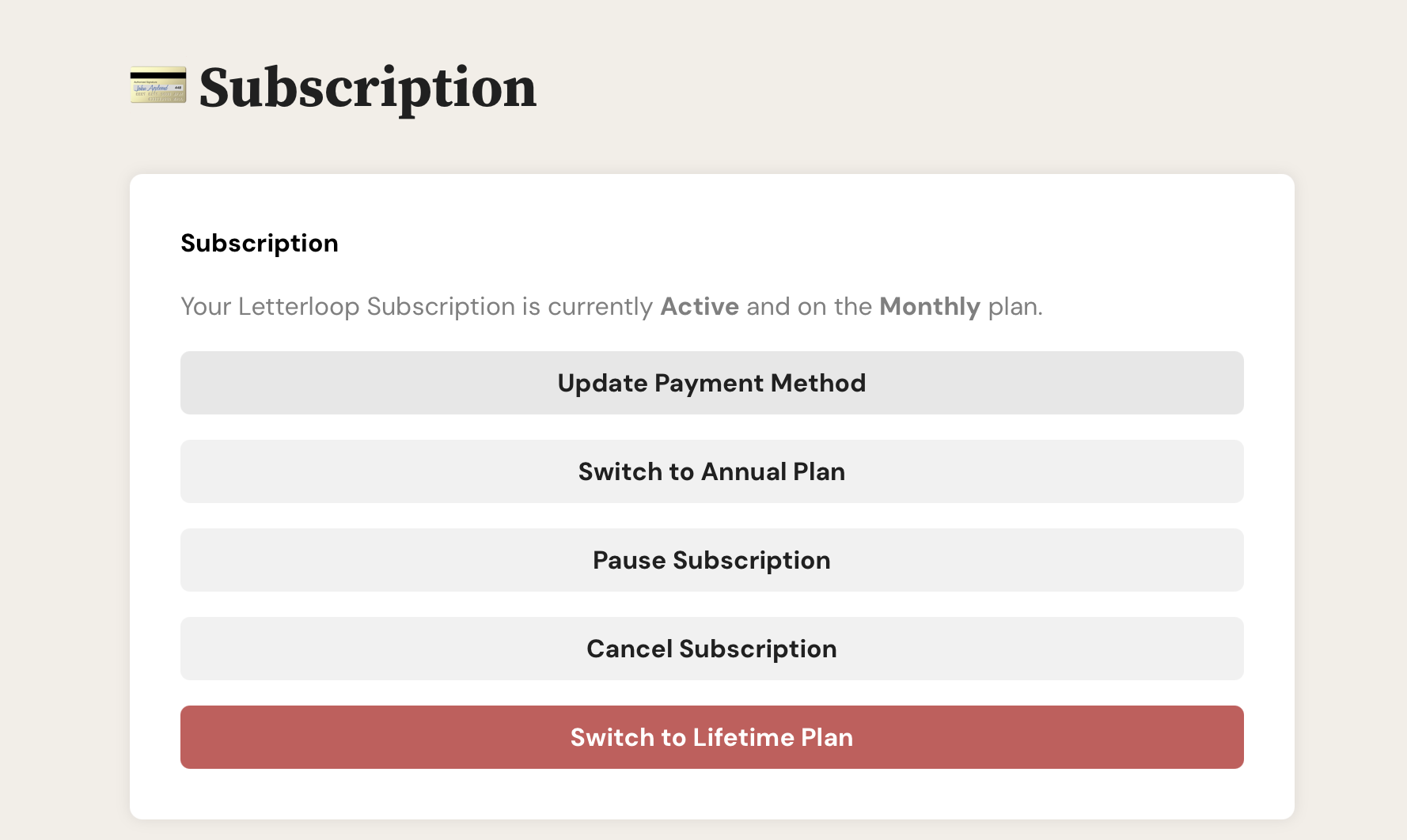
Log into your account: Open your Letterloop account and navigate to the Subscription page.
Select your desired option: On the Subscription page, you’ll see options labeled “Switch to Annual Plan” and “Switch to Monthly Plan.” Choose the option that corresponds with the plan you’d like to switch to.
Review proration details:
Switching from Monthly to Annual: Your remaining time on the monthly plan will be prorated, and you will be charged the annual fee immediately.
Switching from Annual to Monthly: Your annual subscription will be adjusted. The remaining period will be prorated so that you begin paying the monthly fee going forward.
Confirm your selection: Click the appropriate switch button to proceed. Once you confirm, your subscription will update automatically with the new billing cycle.
Plan Update:
If you’re on a monthly plan and switch to an annual plan, your account will update immediately after the transaction is completed.
If you’re on an annual plan and switch to a monthly plan, the change will take effect after adjusting for any remaining period.
No Overlap in Charges: The system automatically cancels your current subscription (after applying any necessary proration) to ensure there’s no overlap or extra charges.
Flexibility: Tailor your billing cycle to match your budget and usage preferences.
Cost Management: Save money with an annual plan or manage cash flow with monthly payments.
Seamless Transition: Once confirmed, the switch is processed automatically with no downtime in your Letterloop access.
If you have any questions or need help with switching your subscription plan, please contact our support team. We’re here to ensure your transition is smooth and hassle-free!
This article outlines the simple process to change your subscription plan. For a more interactive experience, you may notice that similar steps are integrated into our subscription management dashboard, complete with prompts for proration details and confirmation modals—ensuring you have all the information you need before making a switch.
Enjoy the freedom of a plan that fits you best!