Inviting new members to join your Letterloop is quick and easy using the Invite Link feature. Here’s a step-by-step guide on how to access your invite link, share it, and manage new members from the Members tab.
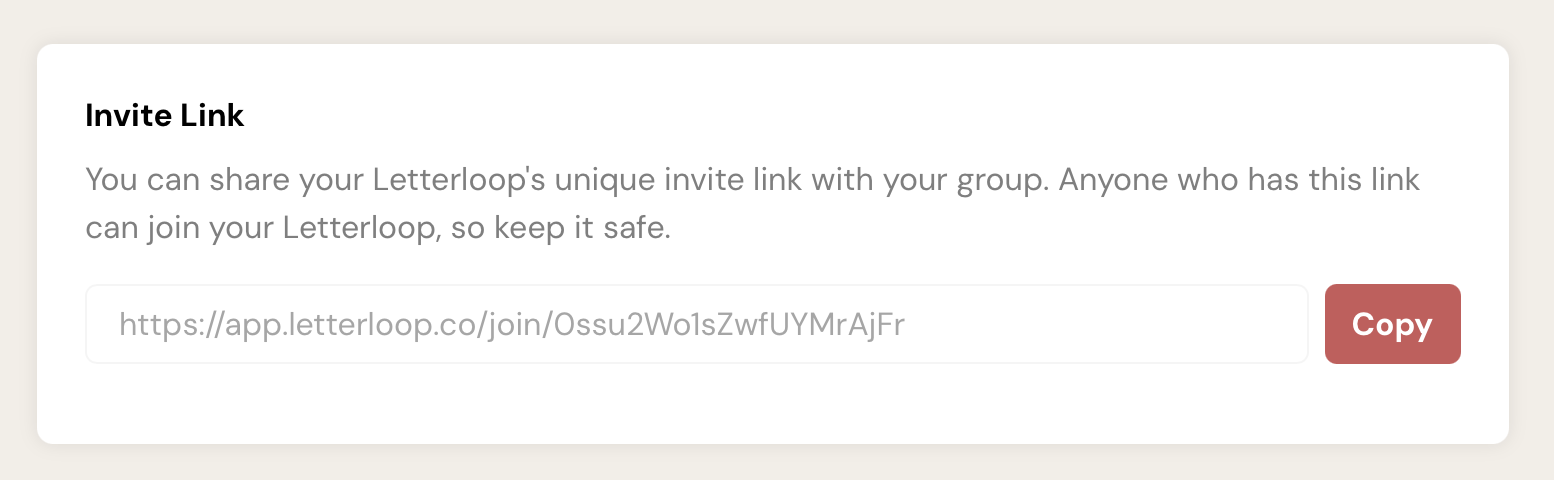
Log in to your Letterloop account.
From your Letterloop dashboard, select the Letterloop group you want to invite people to.
Click on the Members tab to view and manage all members of your group.
Inside the Members tab, you’ll see an Invite Link section. This link is unique to your group, meaning anyone with this link can join directly—no additional steps required.
Click the Copy button (or simply highlight the link and copy it).
Share the link via email, text message, or any other communication method you prefer.
Tip: Because anyone with this link can join your group, make sure to only share it with people you trust. You can always reset or revoke your link if needed.
When someone clicks on your invite link:
They’ll be prompted to enter their email address
Once they do, they’ll be automatically added to your Letterloop group.
Once new members have joined:
You can see their names appear in the Members list.
Make sure to welcome them and encourage them to participate in your upcoming Letterloop questions!
Head to the Members tab in your Letterloop dashboard.
Copy your Invite Link.
Share it with anyone you’d like to join your group.
Welcome new members as they appear in your Members list.
That’s it! You’re all set to bring new faces into your Letterloop. If you have any additional questions, feel free to reach out to our support team—happy Letterlooping!