
We’re excited to offer PayPal as a convenient way to subscribe to Letterloop! Here’s a quick overview of how to set up your Letterloop subscription using PayPal as your payment method.
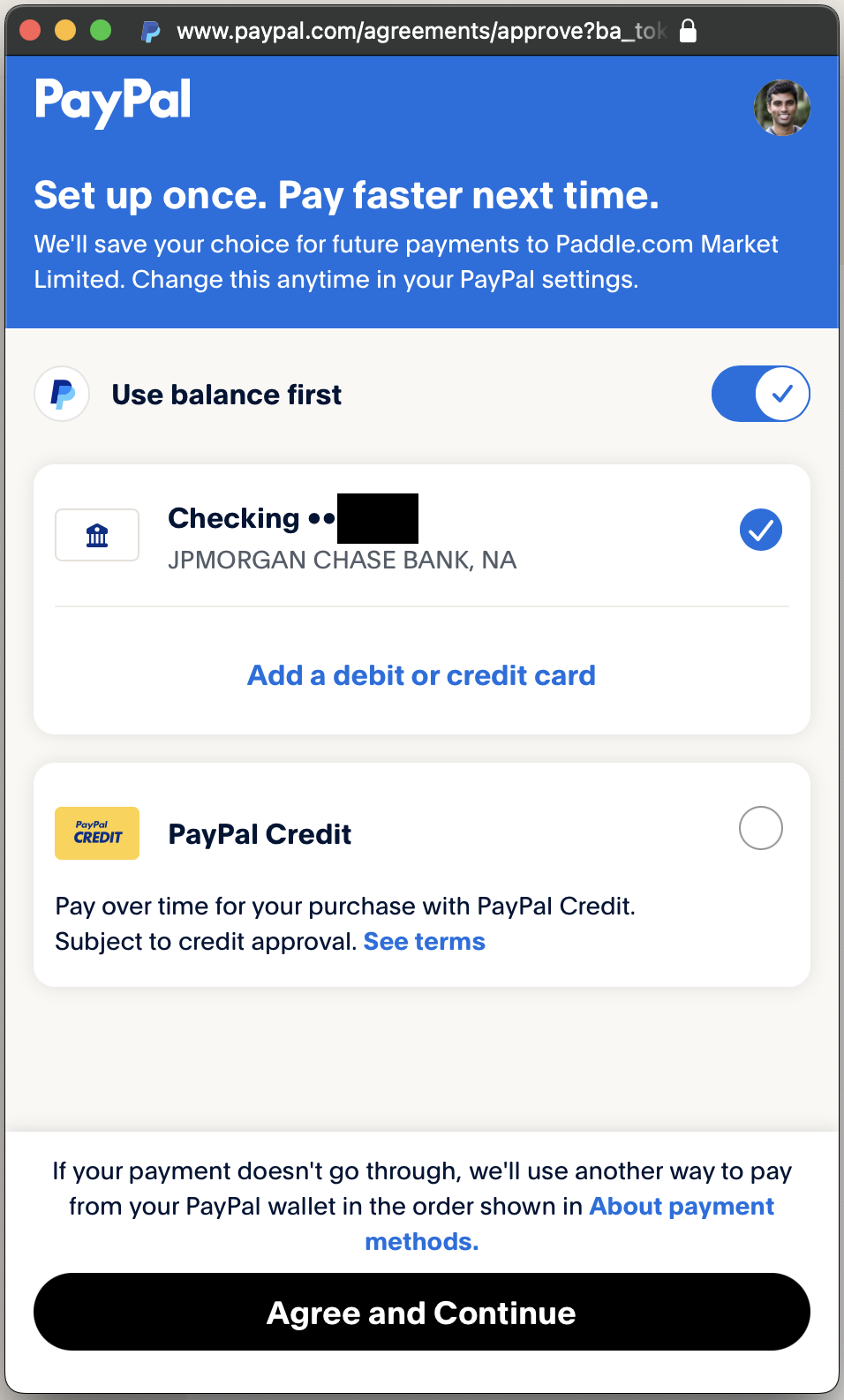
Log in to your Letterloop account.
Navigate to your Subscription page.
Select the plan (Monthly or Annual) that best suits your needs.
During the checkout process, you’ll see multiple payment options. Look for the PayPal option:
Click on the PayPal button or select “PayPal” as your payment method.
You’ll be redirected to PayPal to confirm your payment details.
Log in to your PayPal account if prompted.
Review your preferred payment method within PayPal (e.g., balance, linked bank account, or credit card).
Agree to PayPal’s terms and click Continue to authorize the payment.
Tip: You may also see an option to pay with PayPal Credit if that’s available for your region.
You’ll be taken back to Letterloop’s checkout page.
Verify that the subscription details (plan type, price, etc.) are correct.
Complete the checkout process by clicking the final Confirm or Subscribe button.
Once your payment is successfully processed, you’ll receive:
A confirmation email from Letterloop summarizing your new subscription.
A receipt from PayPal (and Paddle, our payment partner) confirming the transaction details.