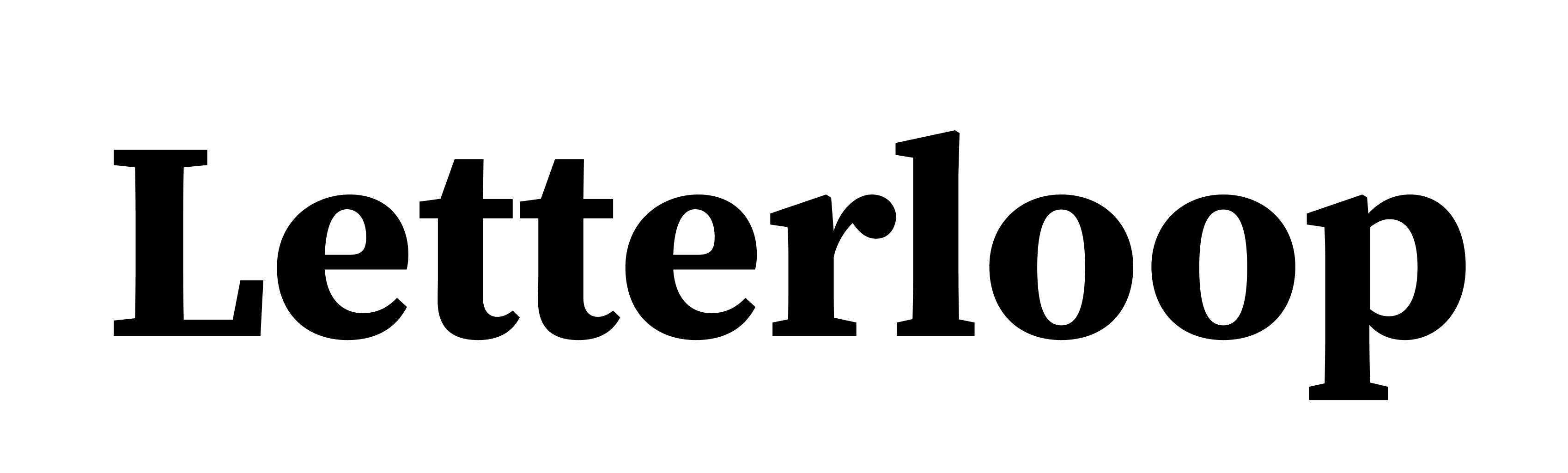Here’s how to view past Issues of your Letterloop:
1. Sign in to your dashboard.
2. Click on your Letterloop listing.
3. Click the ellipsis button (3 horizontal dots) next to the Issue you wish to resend.
4. Select “View Issue” on the past Issue you’d like to view.