
If you have an existing mobile subscription to Letterloop but want to transfer it to a different account (for example, if you accidentally subscribed under the wrong email), don’t worry—you can easily move your subscription using the Restore Purchases option in the mobile app.
This process works specifically for subscriptions purchased through the iOS App Store or Google Play Store, and does not apply to web-based subscriptions.
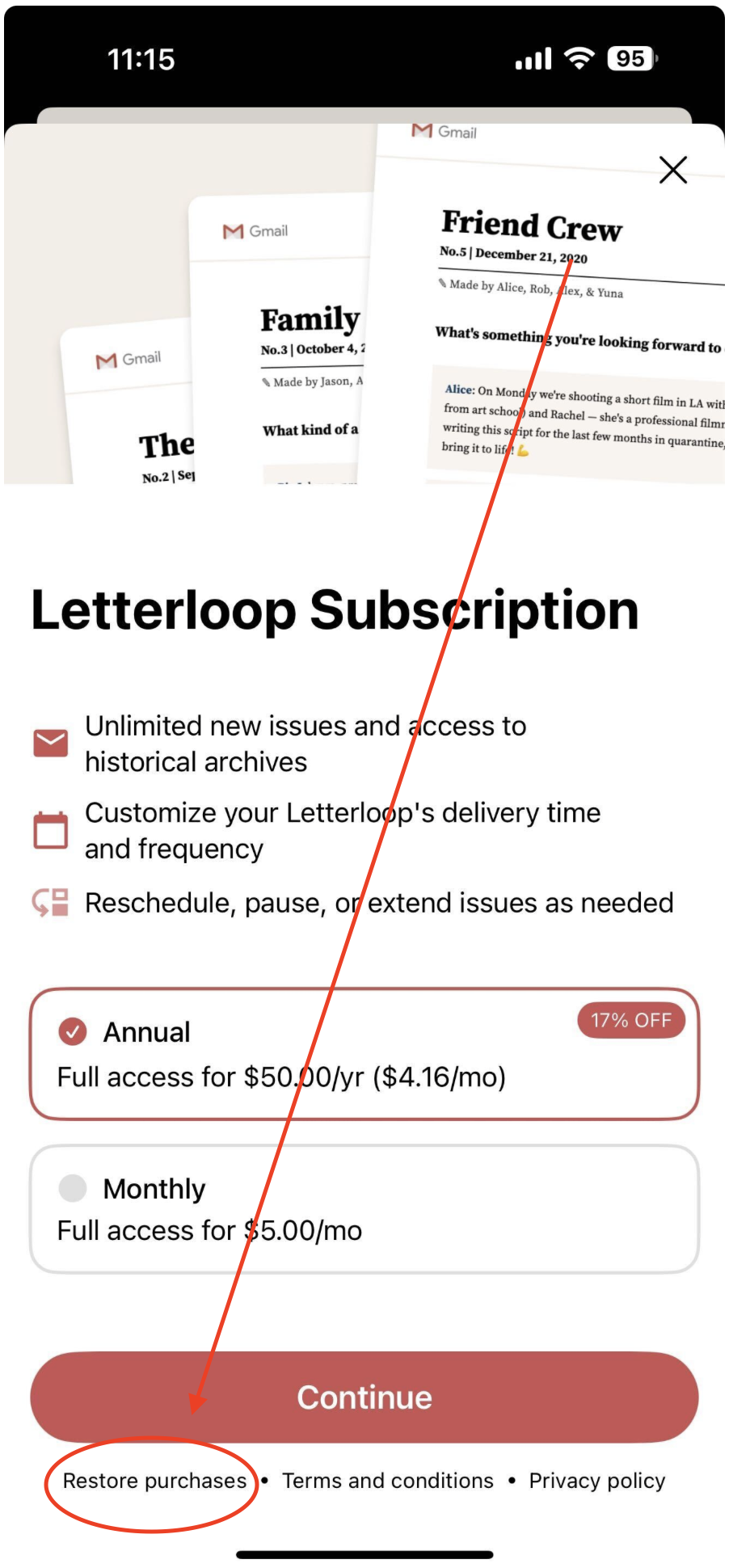
 Steps to Transfer Your Subscription
Steps to Transfer Your SubscriptionOpen the Letterloop app.
Tap your profile or settings icon.
Scroll down and log out of the current account.
From the login screen, sign in to the account you want the subscription to be transferred to.
After logging in, tap the Settings icon again.
Go to Subscription.
At the bottom of the subscription screen, tap Restore Purchases.
This triggers the app to check your Apple or Google account for any active Letterloop subscriptions.
Wait a moment: It may take a few seconds. Once restored, go back to the Subscription screen and it should reflect your active plan.
 What This Does
What This DoesThis links your existing iOS/Android subscription to your current Letterloop account, as long as you're logged into the same Apple or Google ID that originally made the purchase.
No double charges—your subscription is simply carried over.
 Important Notes
Important NotesThis only works for mobile subscriptions made through the app store.
If you subscribed on the web, reach out to Letterloop Support for help transferring your plan.
Make sure you're signed into the same App Store or Google Play account used to purchase the subscription.
If you follow these steps and still don’t see your subscription applied, please contact us—we’re happy to help make sure everything is set up correctly.