
If you’re using Letterloop on the web and want to transfer your active subscription to a different account (for example, switching to a personal or team email), you can do this directly from your Subscription settings. This process is available only on the web version of Letterloop.
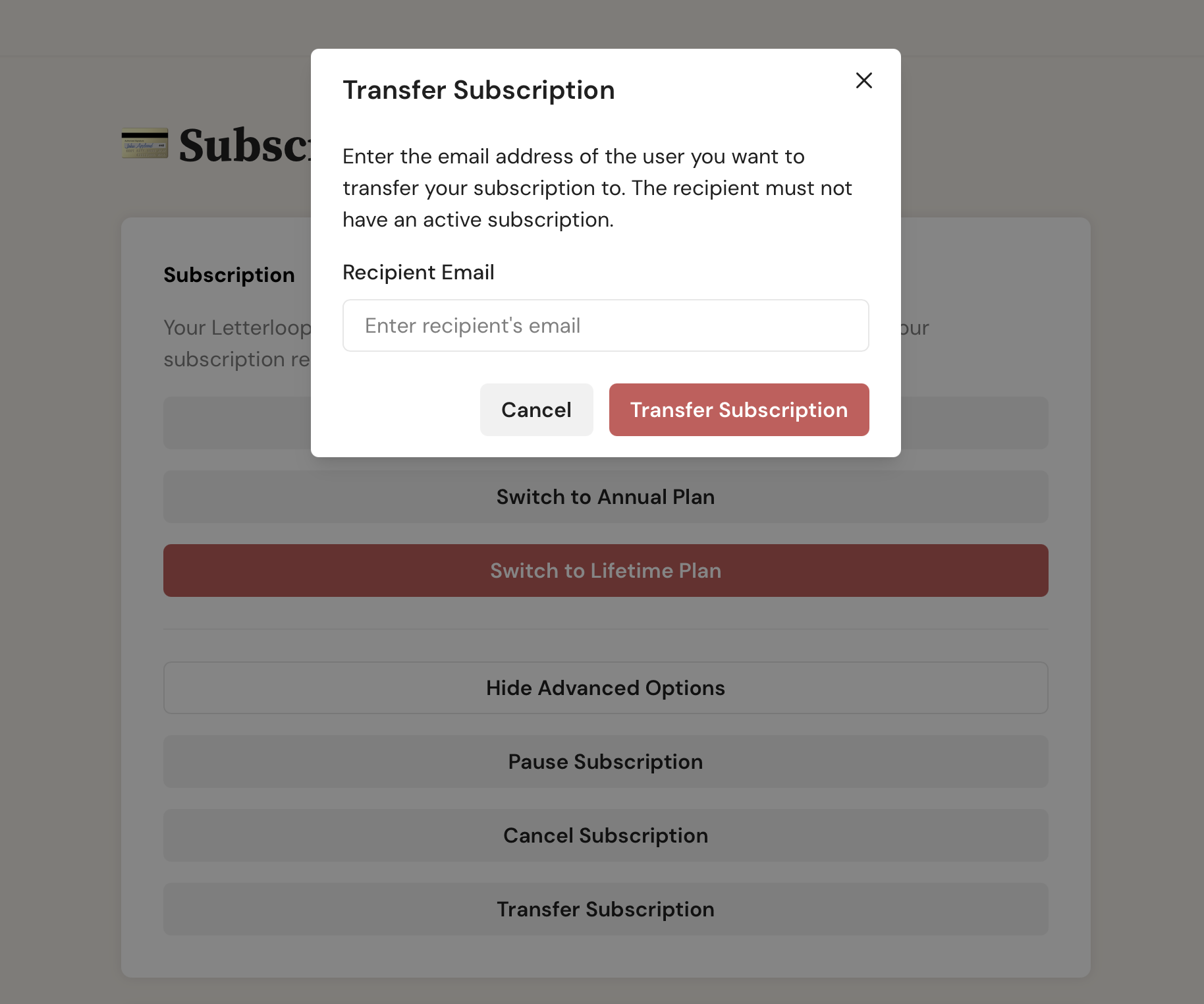
 What Is a Subscription Transfer?
What Is a Subscription Transfer?A subscription transfer allows you to move your existing paid plan—Monthly, Annual, or Lifetime—from your current Letterloop account to another one. The recipient must not already have an active subscription.
 How to Transfer Your Subscription
How to Transfer Your SubscriptionGo to Letterloop on the web.
Sign in using the account that currently holds the active subscription.
In the top-right menu, click your name or avatar.
Select Settings, then click the Subscription tab.
Scroll down and click "Show Advanced Options" if it’s not already expanded.
Select the Transfer Subscription button.
A pop-up will appear asking for the email address of the recipient.
Important:
The recipient account must:
Already exist
Not have an active subscription
Type in the email address of the account you want to transfer your subscription to.
Click Transfer Subscription.
Once confirmed, the subscription will move immediately to the new account. Your original account will no longer have access to the paid features.
 Additional Notes
Additional NotesBilling details transfer: This will completely transfer your subscription and billing details to the recipient. We recommend this if you are the owner of both accounts. If instead, you want to transfer to another user, we recommend cancelling your subscription and having them subscribe instead.
No double subscriptions: If the recipient already has a subscription, you won’t be able to transfer.
One-way transfer: Subscription transfers are final—you can’t undo the transfer without manual assistance.
Works only on the web: This feature is not currently available in the iOS or Android apps.
If you run into any issues with the transfer or the recipient doesn’t see the subscription reflected after a few minutes, reach out to our Support Team and we’ll be happy to assist.
Transferring your subscription is a simple way to switch accounts without losing your access—perfect for teams, families, or switching to the right email address.